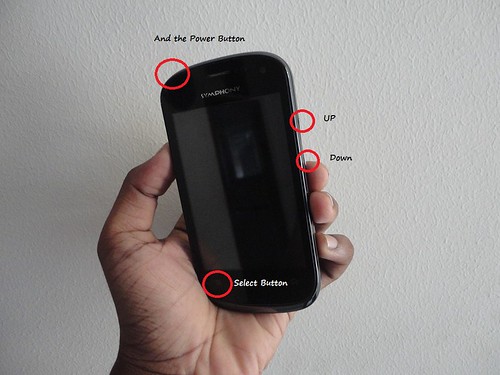Sunday, August 17, 2014
Symphony w20 Hard Reset
Symphony w20 Hard Reset
HARD-RESET
-----------------------
Press Volume Up & Power After You Will See Recovery Mode
Now Choice Clear Flash
Enjoy
HARD-RESET
-----------------------
Press Volume Up & Power After You Will See Recovery Mode
Now Choice Clear Flash
Enjoy

Symphony W16 Pattern Lock Done
Step1.Press and hold power key & Volume up to boot up your device then u wil see

Step2.Press Volume up button then press Volume Down
u will see android logo (No command)
Step3.Press power button

Step4.Volume down select wipe data/factory reset then Press Volume up and do job
(Select Button Volume up)

Step2.Press Volume up button then press Volume Down
u will see android logo (No command)
Step3.Press power button

Step4.Volume down select wipe data/factory reset then Press Volume up and do job
(Select Button Volume up)
Subscribe to:
Comments (Atom)